To watch videos online on windows 10 you need to download adobe flash player.
On windows 10, the flash player is already installed (in the seven there is not only at the time of this writing, it is far from the latest version, therefore, it needs to be updated or installed from scratch to the latest version.
You can download the adobe flash player installer for free right here by clicking on the link in the final part of this post.
Two points should be noted. First: for the Internet, an individual explorer, for Opera / Google Chrome yours and for Mozilla Firefox also yours.
Second: now there is a replacement for the flash player from adobe - HTML5. It is more productive and it is supported by all the latest versions of browsers and android.
However, downloading and installing player from addobe is desirable, since there are many programs and services that work only with it.
How to download and update adobe flash player to the latest version for windows 10
With the name IE - for the Internet Explorer, with the name O-GC - for opera / chrome and with the name FF - for mozilla.
Once downloaded, double click on it. A window will open. In it, it is desirable that the bird stand opposite the line: "Allow Adobe to install updates."
So you will always have installed latest version without your intervention (installation will take place in the background).
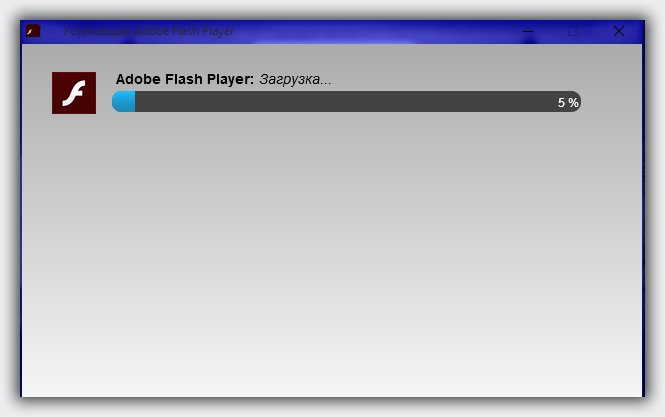
Once downloaded, click done.
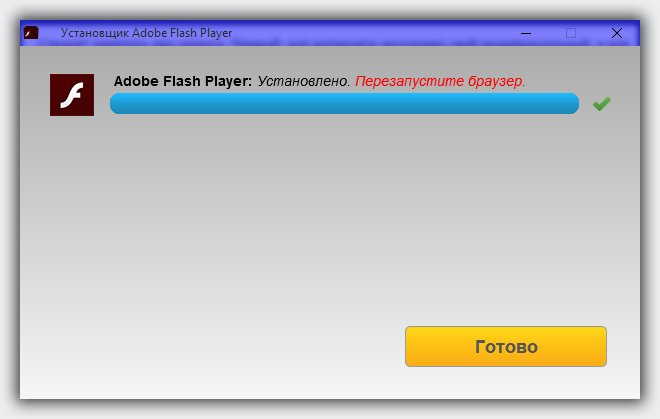
This is all. You have the latest version installed. You will be transferred to the office. website where you will see that the required three steps have been completed.
Important points when installing and updating adobe flash player for windows 10
Although new technologies have emerged Adobe player Flash remains in demand. HTML5 is unable to replace it.
It is used by many video, audio and gaming online services and offline programs.
WARNING: always install Adobe Flash Player only from. company website.
Today on the web (in the browser) you will often come across an offer to update the outdated Flash Player.
Never enter. This is a provocation. You will be given a virus. There are many such proposals. Be careful. Good luck.
Developer URL:
https://get.adobe.com
operating system:
XP, Windows 7, 8, 10
Interface:
Russian
This is the last release that has replaced many: 7, 8 and 8.1 versions. Why change? Because, during the year, from 07/29/2015, everyone could download the update for free and upgrade to 10-ku. And at the end of the renewal period, they were practically forced.
According to Microsoft, 10 should be the last in this line. operating systems. Therefore, sooner or later, everyone will have to switch to it. Support for older OSes will eventually end.
The vocation of 10 is to become a single system for many devices: laptops, home computers, tablets, smartphones and other equipment.
Developed various programs for Windows, and among the necessary ones is a plugin from Adobe in Russian. This plugin is necessary for the full operation of sites on the Internet. Movies, music and games do not work without it.
How to download Adobe Flash Player for Windows 10
The system is available in two types: 32 and 64 bit. To download the plugin for free, select desired browser which you are using. The program is available in Russian. If you need a working ActiveX, then download the plug-in for Internet Explorer.
File:Adobe Flash Player
Developer: Adobe Systems
While working in Chrome browser, Opera or Mozilla on Windows 10, the user may encounter an error that the Adobe Flash Player is outdated or not available at all.
At the same time, the absence or inconsistency of the player version may cause a refusal to play media content, arbitrary closing of the browser and its incorrect work. To avoid or correct this situation, it is worth updating the software component.
How to check player version in Windows 10?
Check Version installed flash player in two ways.
Method number 1. Via Control Panel
- Open the "Control Panel". Select the "Category" mode and click "Programs and Features".
- A new window will open. Looking for in the list installed programs Adobe Flash Player and look at the version of the player.
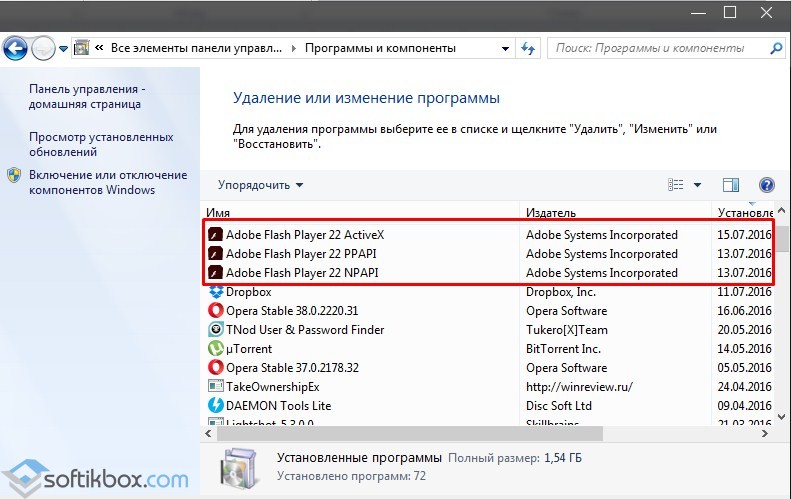
Method number 2. Online developer service
- Follow the link to the website of the Adobe Flash Player developer.
- Click on the "Check Now" button.
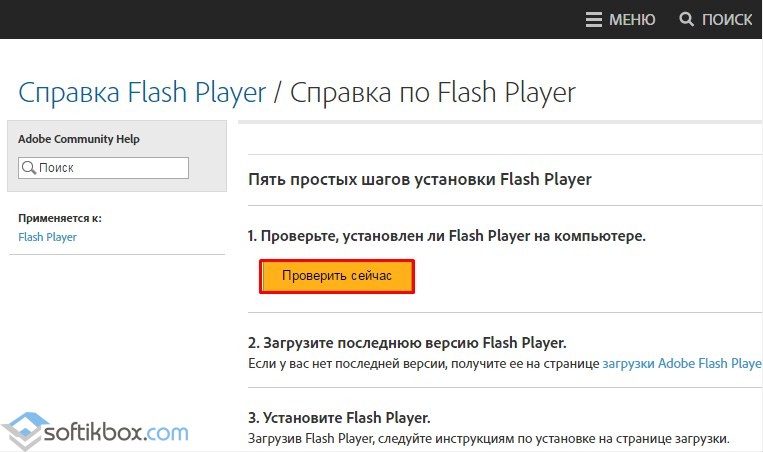
- Compare or check the result.
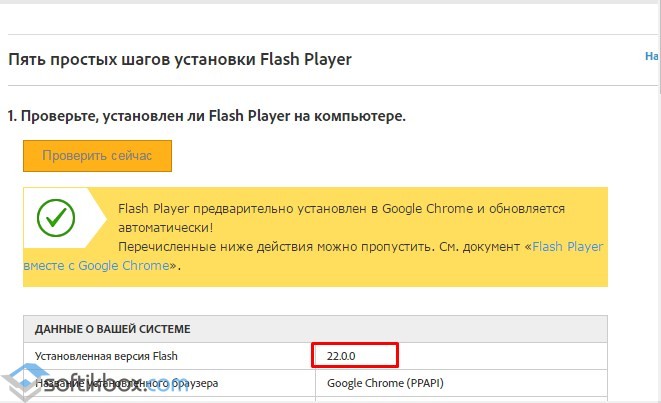
How to update Flash Player in Opera on Windows 10?
To update Adobe Flash Player in Opera browser, which is installed on Windows 10, you need to click on the link in the message box and perform a series of simple steps:
- Select the version and bitness of the operating system.
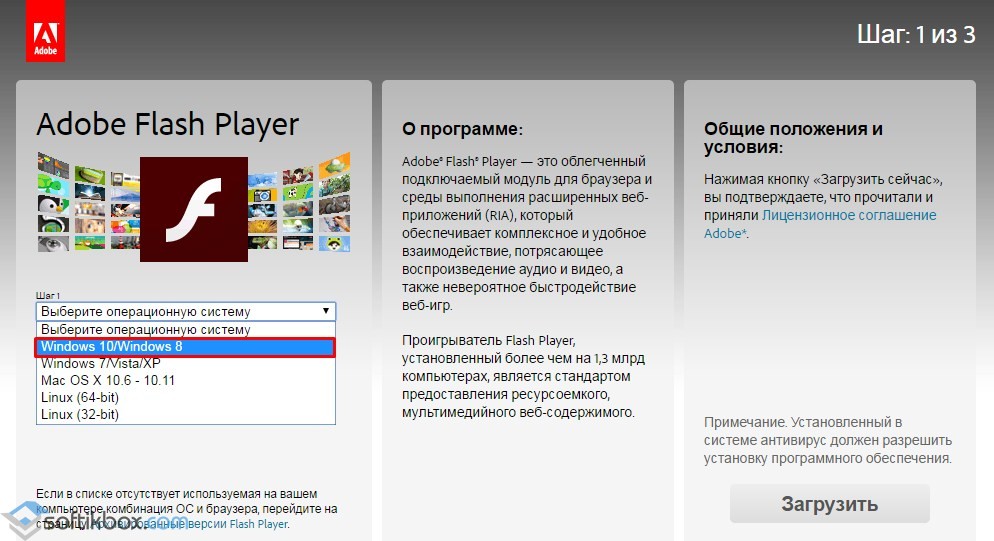
- Next, you need to specify the browser. Since the flash player is preinstalled in Google Chrome and updates automatically, you can choose Opera, Chrimium or Mozilla from the available options. In this case, we are considering an example of updating the player in Opera (also suitable for Chrimium).
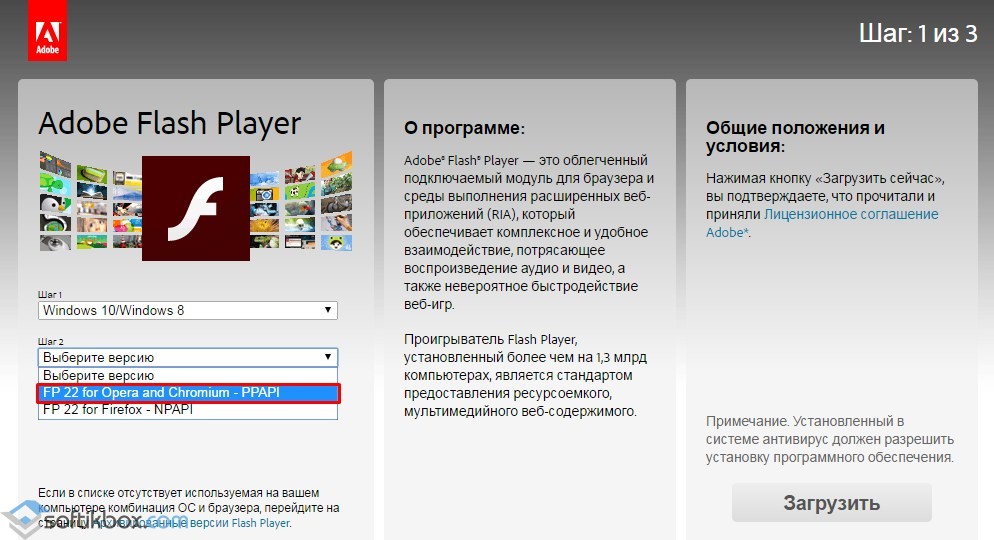
- The update search will start.
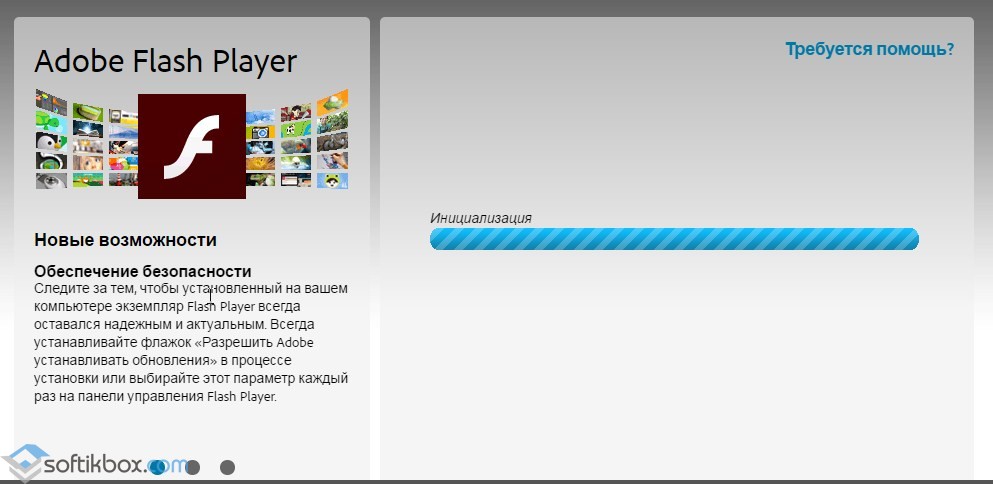
- You need to save the found file and run it on your PC. The player will be installed within a few seconds if you follow the prompts.
IMPORTANT! You need to uncheck the "Additional applications" section, otherwise third-party programs will be installed on your PC.
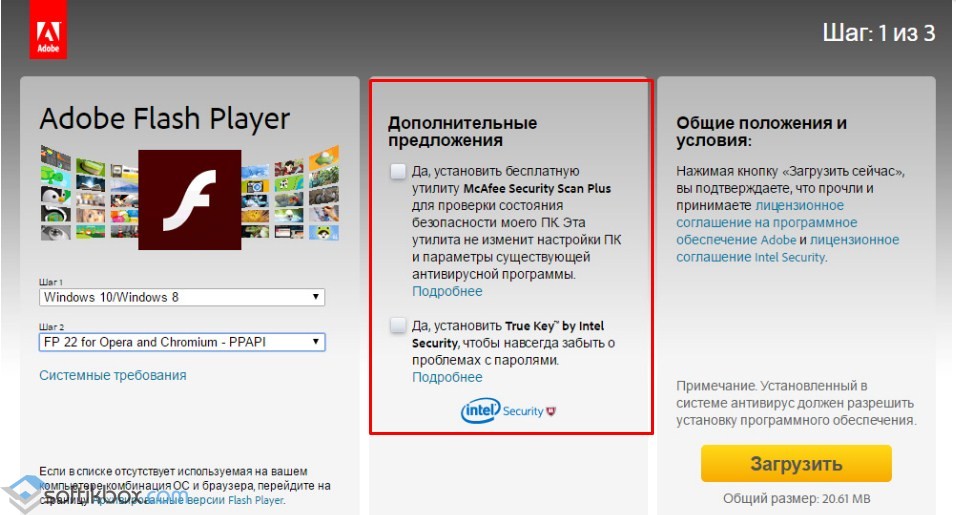
How to update Flash Player in Mozilla on Windows 10?
Process Adobe updates Flash Player in Mozilla browser identical to the previous method.
- Select Windows 10 from the left menu and Firefox browser. We uncheck the items about downloading additional applications. Click "Download".
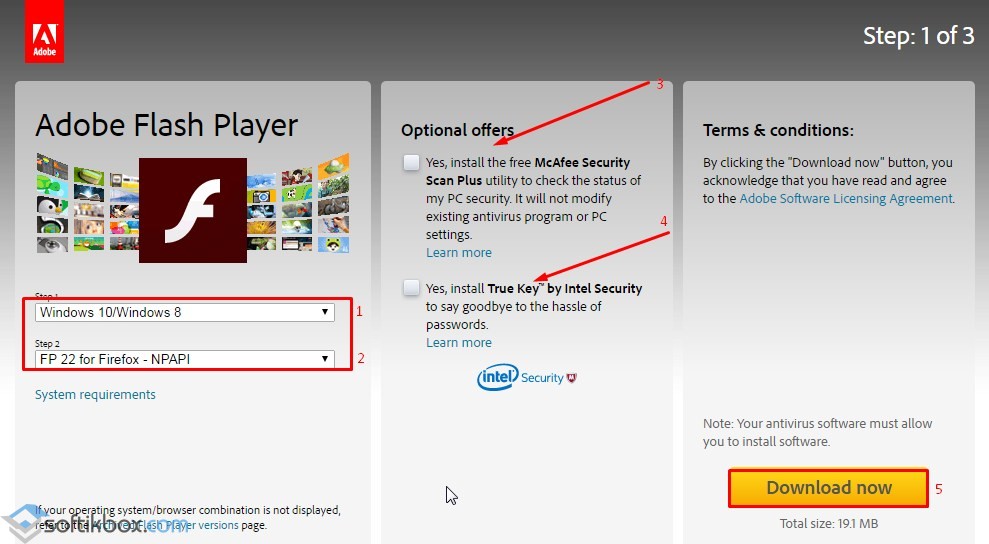
- The file size for Mozilla is 3MB smaller.
- We start the installation. We restart the browser.
Such simple ways you can update your flash player. If you do not want to manually update it in the future, you can check the box "Allow Adobe to install updates (recommended)" during installation.
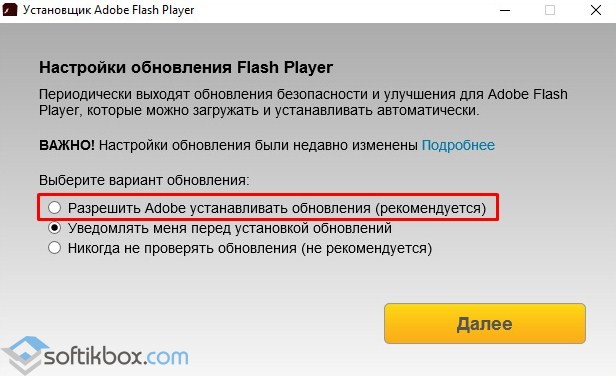
For information on how to update Flash Player on Windows 10, see the video:
When installing a browser on your computer, you may encounter problems when playing videos or when launching web games. The reason for this may be the lack of a flash player, or the presence of an outdated version. In addition to the inability to play media content, this can also lead to an arbitrary termination of the browser. To solve this problem, it will be enough just to update or install new player. The installation of the flash player is supported by all the most popular browsers:
- Mozilla Firefox;
- Internet Explorer;
- Google Chrome;
- Opera.
The flash player can be installed not only on laptops and computers, but also on windows background . If you already have the player installed, then you can check its version. There are two ways to do this: on the developer's website and in the "Control Panel" by opening the "Uninstall Programs" tab, which will display all the programs installed on the device and their versions. The most popular version of the player is the flash player for windows 10. There are several ways to update it.
Ways to update the flash player
If you want to view media content in your browser and get a notification that your flash version is out of date, you will immediately be offered the option to update it. In addition, you can go to the adobe website in the browser and start updating the player.
Player update
So, to update the player using the developer's official website, you need to do a few simple steps. First you need to select Windows 10 of the required bit depth from the list of suggested operating systems. It is worth remembering that for certain browsers on the official website of the flash player, some additional programs may be offered for installation by default. If you don't want to install them, you can simply uncheck them and then click "Download". This will start downloading the file to your computer.

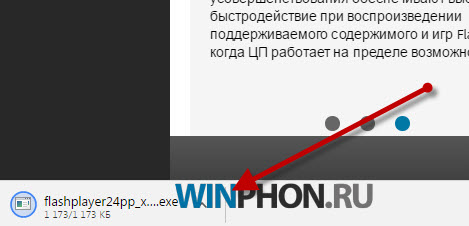
Downloading setup file, run it, while closing all open browsers. Once the installation is complete, you can use the player to watch videos online without any problems. It has been described the way manual update flash player, however, if you do not want to manually install updates every time the version is out of date, then you can check the box during installation to allow Adobe to install updates automatically.
As you can see, installing and updating a flash is not such a difficult process.
If you have installed a browser and Flash videos do not work for you, or web games do not start, then most likely the problem lies either in the absence of Flash Player or in its outdated version. Regardless of the browser, you can download Adobe Flash Player for Windows 10 and thereby fix the problem with video playback.
About the program
Adobe Flash Player is installed on over 1 billion computers worldwide. The program evolves with the development computer technology and we've seen her back at the most early versions Windows. The most fresh version flash player is a version for Windows 10. Given that this OS is installed not only on computers, but also on laptops and tablets with touch screen, the flash player itself has changed a bit. All these years, only one thing has remained unchanged - you can download Flash Player for free. All major browsers are still supported:- Firefox;
- Chrome;
- Opera;
Program versions
The installer is universal, it includes a package for both 32-bit and 64-bit versions. When you start the installation, the version of your OS is automatically determined and the installation starts desired version programs. Everything is in Russian, you don't have to worry about it, even though the language is not so important in the flash player.Flash Player on Windows 10 works the same way as it does on Windows 10. previous versions OS. This program works in conjunction with browsers. If you need a regular player to play the video not in the browser, then the regular one will do.
