Иногда случается, что вы приобрели смартфон Андроид, в котором, что по тем или иным причинам, нет фирменных приложений от Google. Такая ситуация часто встречается на устройствах китайских производителей или в случае установки кастомной прошивки, в которую из-за лицензионных ограничений приложения Google не включены по умолчанию.
Gapps – это сокращённое слово от Google Apps, то есть, речь идёт о приложениях от «Гугл» (Gmail, Google Play, Crome, You Tube и др.):

Отдельно нужно отметить два приложения, входящие в Gapps – это Google Play и Google Services, потому что, именно они дают доступ к остальному контенту. Конечно, никто не заставляет в принудительном порядке устанавливать «гапсы» на новую прошивку. Но, чтобы в полном объёме использовать преимущества OS Android, Gapps всё-таки рекомендуется установить.
Установка Gapps
Скачиваем Gapps в архиве (около 100Мб) на SD-карту, кидаем в корень внутренней памяти, после этого, выключаем свой гаджет, и запускаем меню рекавери, для этого, в зависимости от модели, устройства нужно выполнить определённые действия (как это сделать на разных аппаратах,). Когда ClockworkMod Recovery загрузится, с помощью кнопки громкости (в режиме recovery она выполняет функцию навигации), выбираем строку «install zip from sdcard »:
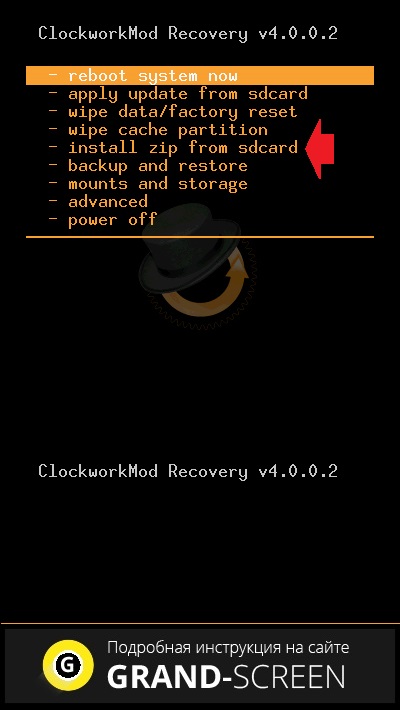
Появится список с несколькими папками, выбираем верхнюю, далее, выбираем choose zip from sdcard или choose zip from internal sdcard . Находим в списке файл gapps-ics-xxx-signed.zip (не распаковываем), теперь выбираем Yes Install. Ждём 2-3 минуты окончания загрузки, выбираем «Go back », а затем, «Wipe data / factory reset », после этого нам нужно нажать кнопку питания на смартфоне, и выбрать «Yes ». Начнётся форматирование, по окончании нажимаем «reboot system now », после чего мы увидим на планшете/смартфоне процесс перезагрузки, который может занять несколько минут.
Смотрим видеоролик как установить gapps на android:
Примечание : Все версии GAPPS можно скачать на официальном сайте . Просто выставляем параметры своей прошивки, и скачиваем нужный файл. В строке Platform выбираем ARM , в строке Android свою прошивку, а в строке Variant нужно выбирать nano , это и будет этот mod :

Друзья, рады были вам помочь. Всем удачи, оставайтесь на связи!
Иногда бывает так, что в руки попадается смартфон, который всем хорош, но на нём отсутствуют фирменные приложения Google. И как бы все вокруг не кричали про bloatware, выясняется, что софт от Google - штука приятная, а жить без него не так уж удобно. По крайней мере сильно зарезает положительные впечатления отсутствие магазина приложений Google Play.
Такое часто случается, если вы используете какой-то китайский смартфон, так как Google далеко не всем даёт разрешение на предустановку своего пакета приложений. Либо подобное можно встретить в эмуляторах, яркий пример - неплохая Remix OS, но без Google Play Store не совсем удобная. Или же ещё вариант - кастомная прошивка. Опят же, не все ромоделы включают приложения Google в состав прошивок по умолчанию. Или вновь китайцы, например, MIUIm если вы скачаете не глобальную, а китайскую версию, то там Google Applications точно не найдёте. Кстати, их почти всегда и везде сокращённо называют GApps.
В состав GApps Обязательно входят: Google Play и Google Services. А они уже дадут вам доступ ко всему прочему контенту.
Установка GApps через приложение
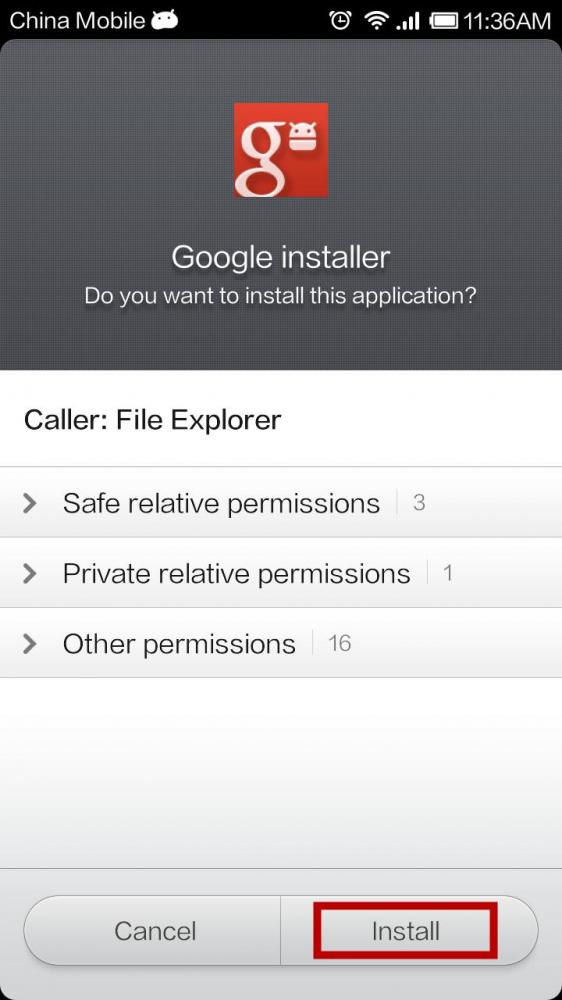
Есть достаточно простой способ для установки GApps на ваш смартфон, используя приложение Google Installer. Что-то в духе получения root-прав на Android в один клик. Вам просто нужно будет скачать apk, установить приложение, которое уже подтянет на ваш смартфон сервисы Google. Просто выберете нужное из списка. Скачать New Google Installer можно по ссылке . Или, к примеру, в китайском Маркете "Mi Market".
Установка GApps через рекавери
Второй вариант установки GApps на устройство несколько более сложный, но подойдёт тем, у кого не сработал первый, а такое иногда случается.
Здесь нужно быть внимательным, скачивая GApps именно под ту версию системы, что стоит у вас в аппарате. К примеру, если вы работаете с KitKat 4.4, то и GApps нужно брать именно для KitKat, чтобы избежать проблем. Версию Android можно всегда посмотреть в настройках. Скачать GApps для Android самых разных версий можно . Западные коллеги-прошивальщики заботливо собрали в одном месте GApps для Donut, Eclair, Froyo, Gingerbread, Ice Cream Sandwich, Jelly Bean, KitKat, Lollipop. Выбираем и скачиваем нужное, полученный архив перебрасываем накарту памяти вашего устройства.
Далее вам потребуется кастомное рекавери, которое может устанавливать патчи Android из zip-архивов. Здесь для каждого устройства индивиудально. Скорее всего, вам придётся получить и поставить ClockworkMod Recovery или TWRP или аналогичное.
Перезагрузиться в рекавери на большинстве смартфонов можно зажав кнопку птиания + громкость вниз (или кнопка питания + громкость вверх) на несколько секунд.
Google Gapps (or Google Apps as they are meant) are the proprietary applications by Google included in many Android devices. These are the core Google apps that are found in almost all phones and tablets. Most of the Gapps Google applications can now be found and updated via the Google Play Store. These apps are always running in Android under the process of com.google.process.gapps!
Some of the Android Gapps included are: the Google Play Store itself, Hangouts, Google Photos, Gmail, Google Maps, YouTube, Google Search, Google Drive, Google Play Music, Google Docs / Slides / Sheets, Google+ and Google Keep.
For all the other Google applications, you can download Gapps from the Google Play Store. Each of these individual apps are now available on the Play Store so you can download or uninstall them whenever needed. The Google Apps packages given below are to be only used with custom ROMs and AOSP packages for Nexus / Google Pixel phones. These are used primarily with custom firmware like CyanogenMod, LineageOS etc.
You can download the appropriate package for your Android phone or tablet from the list below and install Gapps with any custom ROM.
GApps: LineageOS 14.1 / Android 7.1 Nougat
Android 7.1 – Nougat (for Android 7.1 Gapps also)
GApps: LineageOS 14 / CyanogenMod 14 / Android 7.0 Nougat
Android 7.0 – Nougat (for Android 7.0 Gapps also)
GApps: CyanogenMod 13 / Android 6.0 Marshmallow
Android 6.0 – Marshmallow (for Android 6.0 Gapps also)
NOTE: Not compatible with Android 5.1.x. If you need help in installing this, please read: .
GApps: CyanogenMod 12.1 / Android 5.1 Lollipop
Android 5.1 – Lollipop (for Android 5.1 Gapps also)
NOTE: Not compatible with Android 5.0.x.
Beschreibung mit Google Übersetzer in Deutsch übersetzen? Beschreibung in Englisch zurückübersetzen
Gapps Manager easy lets you download the proper gapps (google apps) flashable zip package to install on your custom ROMs.
Currently, it supports gapps for gingerbread (2.3.x), ics (4.0.x), jellybean (4.1.x-4.3.x), and kitkat (4.4.x), art support also available.
Not sure what version of android you"re on? It can tell you that also, just select android version when you open the menu.
Never bother with searching for compatible gapps again, or waste your time ending up with gapps that don"t work properly for you.
Gapps-Manager können Sie leicht die richtigen gapps (google apps) flashable Zip-Paket herunterladen, um auf Ihre benutzerdefinierten ROMs installieren.
Derzeit unterstützt es gapps für Lebkuchen (2.3.x), ics (4.0.x), jellybean (4.1.x-4.3.x) und KitKat (4.4.x), Kunst-Unterstützung zur Verfügung.
Nicht sicher, welche Version von Android sind Sie auf? Es kann Ihnen sagen, das auch, wählen Sie einfach Android-Version, wenn Sie das Menü zu öffnen.
Nie die Mühe mit der Suche nach kompatiblen gapps erneut, oder Ihre Zeit am Ende mit gapps, die nicht richtig für Sie arbeiten.
Google Applications are official apps by Google that are already installed in stock ROM in all Android devices. popular GApps include Playstore, Gmail, Google Settings, Google+, Google Voice, Youtube and other Official Google Apps. The Google Applications are not included in Custom ROMs therefore, after updating device via Custom ROMs, mobile users have to install GApps manually. In this page you will find Gapps for your Android devices. Following are the links to Gapps, follow them to download the respective Google Application Package for your Android device.
Please note that the GApps vary with respect to the version of Android. Therefore make sure the correct android version before downloading.
Android 7.0 Nougat:
ARM Devices: open_gapps-arm-7.0-micro.zip
ARM64 Devices: open_gapps-arm64-7.0-micro.zip (Compatible with CyanogenMod 14)
The above given link is for Google Applications package that is compatible with all Android 7.0 based Custom ROMs. Download it and after updating device to 7.0 Nougat to Custom ROM, install the GApps using CWM recovery tool.
Android 6.0 Marshmallow:
Download Here: gapps-600-base-20151016-1-signed.zip (Compatible with CyanogenMod 13)
The above given link is for Google Applications package that is compatible with all Android 6.0 based Custom ROMs. Download it and after updating device to 6.0 Marshmallow to Custom ROM, install the GApps using CWM recovery tool.
Android 5.1 Lollipop:
Download Here: gapps-lp-20150314-signed.zip (Compatible with CyanogenMod 12.1)
The above given link is for Google Applications package that is compatible with all 5.10 Lollipop Custom ROMs. Download it and after updating device to 5.1 Lollipop to Custom ROM, install the GApps using CWM recovery tool.
Android 5.0 Lollipop:
Download Here: gapps-lp-20141109-signed.zip (Compatible with CyanogenMod 12)
The above given link is for Google Applications package that is compatible with all 5.0 Lollipop Custom ROMs. Download it and after updating device to 5.0 Lollipop to Custom ROM, install the GApps using CWM recovery tool.
Android 4.4 KitKat :
Download Here: gapps-kk-20140105-signed.zip (Compatible with CyanogenMod 11)
The above given link is for Google Applications package that is compatible with all 4.4 kitkat Custom ROM. Download it and after updating device to 4.4 Kitkat via Custom ROM, install the GApps using CWM recovery tool.
Compatible with 4.4.x
Android 4.3 Jelly Bean:
Download here: gapps-jb-20130813-signed.zip (Compatible with CyanogenMod 10.2)
The above given link is for Google Applications package that is compatible with all 4.3 jelly Bean Custom ROMs. Download it and after updating device to 4.3 Jelly Bean via Custom ROM, install the GApps using CWM recovery tool.
compatible with 4.3.x
Android 4.2.1 – 4.2.2:
Download Here: gapps-jb-20130812-signed.zip (Compatible with CyanogenMod 10.1)
The above given link is for Google Applications package that is compatible with all 4.2.1 to 4.2.2 Jelly Bean Custom ROMs. Download it and after updating device to 4.2.1 or 4.2.2 Jelly Bean via Custom ROM, install the GApps using CWM recovery tool.
Android 4.1.1 – 4.1.2:
Download Here: gapps-jb-20121011-signed.zip (Compatible with CyanogenMod 10.0)
The above given link is for Google Applications package that is compatible with all 4.1.1 to 4.1.2 Jelly Bean Custom ROMs. Download it and after updating device to 4.1.1 or 4.1.2 Jelly Bean via Custom ROM, install the GApps using CWM recovery tool.
Android 4.0.3 – 4.0.4:
Download Here: gapps-ics-20120429-signed.zip (Compatible with CyanogenMod 9.0.x)
The above given link is for Google Applications package that is compatible with all 4.0.3 to 4.0.4 Jelly Bean Custom ROMs. Download it and after updating device to 4.0.3 or 4.0.4 Jelly Bean via Custom ROM, install the GApps using CWM recovery tool.
Android 2.3.5 – 2.3.7:
Download Here: gapps-gb-20110828-newtalk-signed.zip (Compatible with Android CyanogenMod 7.x.x)
The above given link is for Google Applications package that is compatible with all 2.3.5 to 2.3.7 Jelly Bean Custom ROMs. Download it and after updating device via Custom ROM, install the GApps using CWM recovery tool.
Android 2.3.4:
Download Here: gapps-gb-20110613-signed.zip (Compatible with CyanogenMod 7.x)
The above given link is for Google Applications package that is compatible with all 2.3.4 Jelly Bean Custom ROMs. Download it and after updating device via Custom ROM, install the GApps using CWM recovery tool.
Above are the Google Apps packages for Android Custom ROMs. If any above package is not compatible or is not listed kindly, and we will get it for you. Enjoy installing Google Applications in your Custom ROMs.
